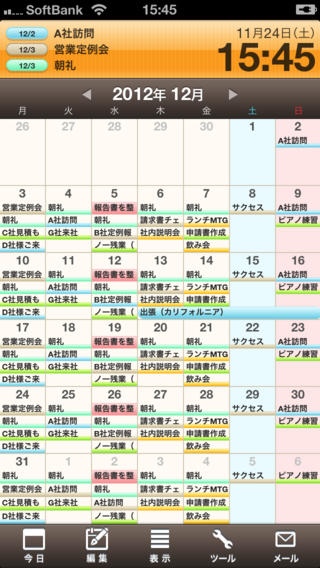Promise Mail 4.0.1
Continue to app
Paid Version
Publisher Description
The only application that is integrated calendar and mailer! The long-awaited advent Ver2! "Promise Mail" will communicate on the calendar! I reversed the common sense of the past. We will register automatically scheduled in the calendar date and time to analyze the information that has been written in the message that is sent or received. If you install the "Promise Mail", there is no hassle like or remember how to set up a subscription to a particular service share differences and OS. Using the "Promise Mail" is easy. After entering the date and time, please enter a " " (Thouten : in Japanese). To your calendar after you have approved the sending partner, after the transmission if you received thereafter will be automatically registered to the calendar. You do not have to care about platform differences. Between "Promise Mail" users can easily share the schedule. Complete schedule at the same time as the share of e-mail transmission. Messages that can be registered is displayed on signage at the top of the screen to the schedule that you received. Then you can easily plan to share with anyone. There is a free version and a paid version. The free version is ad is served occasionally. Please register on the calendar only ads that are interested. You can also block if there is no interest (personal information is fully protected). Feature List Mail function (multi-account) Calendar function (with Google Calendar) Calendar date registration information automatically by Analytical engine "PM-Engine"(It is necessary to enter " "). "Feature Avatar of the mail"(TO, CC, BCC destination choice. Selectable number of taps) "Location reminders" (reminding of considering the positional information to a scheduled event) Sharing schedule (Send and receive information on import and export calendar events) Function "ToDo Box"(E-mail and share cooperation, and calendar) Citation function calendar information(Citation and reference input of the calendar is available in e-mail). Function "Step Manager"(Management stages up to the time of the event) Function "Selection mode"(The ability to display to select the date you want to see).
Requires iOS 8.4 or later. Compatible with iPhone, iPad, and iPod touch.
About Promise Mail
Promise Mail is a paid app for iOS published in the Office Suites & Tools list of apps, part of Business.
The company that develops Promise Mail is AnchorZ Inc.. The latest version released by its developer is 4.0.1.
To install Promise Mail on your iOS device, just click the green Continue To App button above to start the installation process. The app is listed on our website since 2010-11-08 and was downloaded 0 times. We have already checked if the download link is safe, however for your own protection we recommend that you scan the downloaded app with your antivirus. Your antivirus may detect the Promise Mail as malware if the download link is broken.
How to install Promise Mail on your iOS device:
- Click on the Continue To App button on our website. This will redirect you to the App Store.
- Once the Promise Mail is shown in the iTunes listing of your iOS device, you can start its download and installation. Tap on the GET button to the right of the app to start downloading it.
- If you are not logged-in the iOS appstore app, you'll be prompted for your your Apple ID and/or password.
- After Promise Mail is downloaded, you'll see an INSTALL button to the right. Tap on it to start the actual installation of the iOS app.
- Once installation is finished you can tap on the OPEN button to start it. Its icon will also be added to your device home screen.